이번엔 쓰기를 만들어보쟈 :)
1) 제목, 내용을 쓰고 등록
2) id는 로그인한, session에 등록된 id로 등록한다
3) 등록이 되면 등록 완료, 실패하면 등록 실패
일단
BoardController
@GetMapping("write")
public String write(Model m, HttpServletRequest request) {
if(loginCheck(request)) {
return "login";
}
// 쓰기 모드로 변경하기 위해
m.addAttribute("mode", "new");
return "board";
}
@PostMapping("/write")
public String write(BoardDto dto, HttpSession session, HttpServletRequest request, Model m, RedirectAttributes rattr) {
if(loginCheck(request)) {
return "login";
}
System.out.println("dto = " + dto);
try {
// DTO 널체크
if(dto == null) {
throw new Exception("dto is null");
}
// 세션에 있는 id (로그인 된 id) 가져오기
String id = (String)session.getAttribute("id");
dto.setId(id);
int check = service.write(dto);
// 수정이 안 되면 오류 발생
if (check == 0) {
throw new Exception("write failed");
}
// redirect 할 때 정보를 가져가는 것
rattr.addFlashAttribute("msg","WRITE OK");
} catch (Exception e) {
e.printStackTrace();
System.out.println("e = " + e);
// 실패하면 alert 띄우기 위해
m.addAttribute("msg","WRT_ERR");
return "boardList";
}
return "redirect:/board/list";
}
RedirectAttributes요놈은 Redirect가 될 때 세션에 살짝 값을 추가해주는 녀석이다(Redirect 이후에는 바로 소멸한다고 한다)
게시글 작성이 성공하면 "redirect:/board/list" 로 가게 되는데,
이 때 /board/list 에 정보를 가지고 가는 것이다
그래서 boardList.jsp에
<script>
let msg = "${msg}";
if(msg == "WRITE OK") alert("등록 완료");
</script>
요녀석을 살짜쿵 추가해주면
RedirectAttributes 가 boardList.jsp에 값을 가져가고
msg가 WRITE OK 라면 등록 완료 창을 띄워준다!
board.jsp
<%@ taglib uri="http://java.sun.com/jsp/jstl/core" prefix="c" %>
<%@ taglib prefix="form" uri="http://www.springframework.org/tags/form" %>
<%@ page contentType="text/html;charset=UTF-8" language="java" %>
<html>
<head>
<title>게시판</title>
<script src="https://code.jquery.com/jquery-1.11.3.js"></script>
</head>
<body>
<script>
let msg = "${msg}";
if(msg=="WRT_ERR") alert("등록 실패");
</script>
<div>
<h2>게시물 ${mode == 'new' ? '쓰기' : '읽기'}</h2>
<form id = "form" action="" method="POST">
<table>
<tr>
<th>제목 <input type="text" id="title" name="title" value="${boardDto.title}" ${mode=="new" ? "" : "readonly='readonly'"}></th>
</tr>
<tr>
<c:if test="${mode ne 'new'}">
<th><input type="text" id="id" name="id" value="${boardDto.id}" readonly></th>
</c:if>
</tr>
<tr>
<td><textarea name="content" id="content" rows="20" ${mode=="new" ? "" : "readonly='readonly'"}>${boardDto.content}</textarea></td>
</tr>
</table>
<button type="button" id = "listBtn" onclick="location.href='/board/list?page=${p.page}&pageSize=${p.pageSize}'">목록</button> <br>
<c:if test="${mode ne 'new'}">
<button type="button" id = "writeNewBtn" onclick="location.href='/board/write'">글쓰기</button>
</c:if>
<c:if test="${mode eq 'new'}">
<button type="button" id = "writeBtn">등록</button>
</c:if>
</form>
</div>
<script>
$(document).ready(function () {
let formCheck = function () {
let title = document.getElementById('title').value;
let content = document.getElementById('content').value;
if(title == "") {
alert("제목을 입력하세요");
document.getElementById('title').focus();
return false;
}
if(content == "") {
alert("내용을 입력하세요");
document.getElementById('content').focus();
return false;
}
return true;
}
$('#writeBtn').click(function () {
$("#form").attr("method", "POST");
$("#form").attr("action", "/board/write");
if(formCheck())
$("#form").submit();
})
})
</script>
</body>
</html>
저번에 ajax로 정보를 보냈다면
이번엔 submit으로 정보를 보내보았다!
name 이 dto 변수명과 같다면
submit을 하면 name에 맞춰 컨트롤러에 dto로 받아올 수 있다!
읽기일 경우, 쓰기일 경우
보이는 버튼과 내용이 다르기 때문에
Model에 mode를 준 후
조건연산자(삼항ㅇ연산자?)를 사용해서
mode 값이 new 라면 쓰기에 알맞은 상태가 되도록 jsp를 수정해보았다!
결과는?
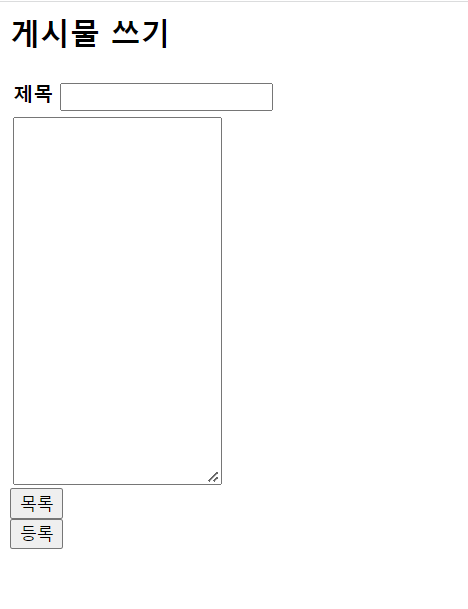

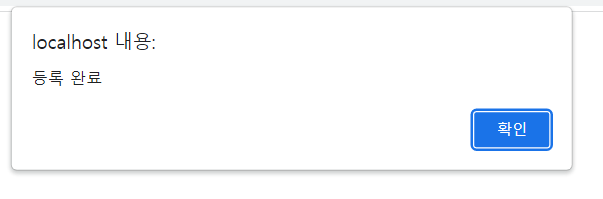

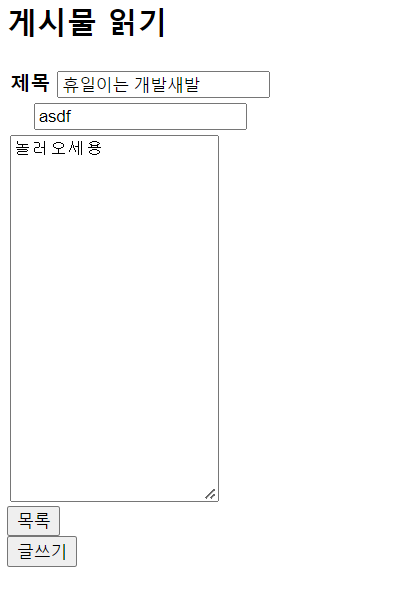
내일은 삭제와 수정에 도전해보자!
728x90
'혼자서 개발새발' 카테고리의 다른 글
| Spring) 게시판 글 수정을 만들어보자! (0) | 2022.11.23 |
|---|---|
| Spring) 게시판에서 글을 삭제(이승기 아님) 해보자! (0) | 2022.11.22 |
| Spring) 게시판 페이지와 읽기 기능을 만들어보자! (0) | 2022.11.22 |
| Spring) 게시판 만들기 첫 단추 - DB Table, DTO, DAO, Mapper 만들기 (0) | 2022.11.18 |
| Spring) 회원가입 비밀번호 암호화를 도전해보자! (0) | 2022.11.16 |



