<!DOCTYPE html>
<html>
<head>
<meta charset="EUC-KR">
<title>Insert title here</title>
</head>
<body>
<h1 id="test">This is a heading</h1>
<script type="text/javascript">
function func() {
e=document.getElementById("test");
e.style.color="red";
}
</script>
<button type = "button" onclick="func()">클릭하세요</button>
<script type="text/javascript">
var msg="";
var time = new Date().getHours();
if(time<12) {
msg="Good Morning";
} else if(time<18) { //오후 6시 이전이면
msg="Good Afternoon";
} else {
msg="Good evening";
}
alert(msg);
</script>
</body>
</html>
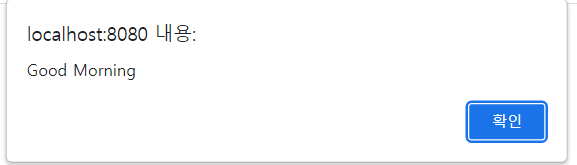

<!DOCTYPE html>
<html>
<head>
<meta charset="EUC-KR">
<title>Insert title here</title>
</head>
<body>
<script type="text/javascript">
var grade = prompt("성적을 입력하세요:","A~F사이의 문자");
switch(grade) {
case 'A': alert("잘했어요");
break;
case 'B': alert("좋은 점수");
break;
case 'C': alert("괜찮은 점수");
break;
case 'D': alert("좀 더 노력");
break;
case 'F': alert("다음학기 수강");
break;
defult: alert("알 수 없는 학덤")
}
</script>
</body>
</html>
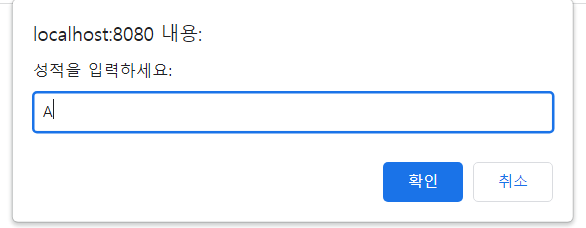

<!DOCTYPE html>
<html>
<head>
<meta charset="EUC-KR">
<title>Insert title here</title>
</head>
<body>
<script type="text/javascript">
for(i=0;i<10;i++) {
document.write(i+"javaScript<hr>");
}
</script>
<script type="text/javascript">
document.write("<table border=1>");
document.write("<tr>");
for(i=0;i<10;i++) {
document.write("<td>"+i+"</td>");
}
document.write("</tr>");
document.write("</table>");
</script>
</body>
</html>

<!DOCTYPE html>
<html>
<head>
<meta charset="EUC-KR">
<title>Insert title here</title>
</head>
<body>
<script type="text/javascript">
var i;
var fruits=new Array();
fruits[0]="Apple";
fruits[1]="Banana";
fruits[2]="Orange";
for(i=0;i<fruits.length;i++)
document.write(fruits[i]+"<br>");
</script>
</body>
</html>

<!DOCTYPE html>
<html>
<head>
<meta charset="EUC-KR">
<title>Insert title here</title>
</head>
<body>
<hr><a href="http://www.naver.com" onMouseOver="document.bgColor='red'; document.title='하하하'"
onMouseOut="document.bgColor='red'";
onClick="document.bgColor='green';"
> 마우스를 여기에 놓으면 어떤 색이 나옵니까? </a>
</body>
</html>

<!DOCTYPE html>
<html>
<head>
<meta charset="EUC-KR">
<title>Insert title here</title>
<script type="text/javascript">
function enter() {
flag = confirm("성인사이트로 입장, 정말 입장하시겠습니까?");
if(flag==false) { //취소버튼 눌렀을때 false
return false;
}
}
</script>
</head>
<body>
<!-- onsubmit:submit버튼을 눌렀을 때 동작
onsubmit="return xxx()"는 자바스크립트 함수에서 return false를 했을 때 전송시키지 않기 위해 추가-->
<form method="get" action="a.jsp" onsubmit="return enter()">
<input type="button" value="그냥 버튼"><br>
<!-- submit:form에서 지정한 action 경로로 data 전송 -->
<input type="submit" value="전송 버튼"><br>
</form>
</body>
</html>

<!DOCTYPE html>
<html>
<head>
<meta charset="EUC-KR">
<title>Insert title here</title>
<script type="text/javascript">
function login() {
var id=document.loginForm.userId;
if(id.value=="") {
alert("아이디를 입력하세요")
} else {
alert(id.value);
id.value="";
}
id.focus();
}
</script>
</head>
<body>
<form name="loginForm">
아이디 <input type="text" name="userId">
<input type="button" value="로그인" onclick="login()">
</form>
</body>
</html>

<!DOCTYPE html>
<html>
<head>
<meta charset="EUC-KR">
<title>Insert title here</title>
<script type="text/javascript">
function checkTest() {
var ag= document.checkForm.angel;
var str="";
for(i=0;i<ag.length;i++) {
if(ag[i].checked) {
str+=ag[i].value;
}
}
if(str=="") {
alert("당신은 이상형이 없습니다");
} else {
alert("당신의 아상형은"+str);
}
}
</script>
</head>
<body>
<form name="checkForm">
이상형을 선택하세요<br>
<input type="checkbox" name="angel" value="손연재">손연재<br>
<input type="checkbox" name="angel" value="크리스탈">크리스탈<br>
<input type="checkbox" name="angel" value="아이유">아이유<br>
<input type="button" value="확인" onclick="checkTest()">
</form>
</body>
</html>

<!DOCTYPE html>
<html>
<head>
<meta charset="EUC-KR">
<title>Insert title here</title>
<script type="text/javascript">
function selectCheck() {
var s = document.subwayForm.line;
if(s.value=="") {
alert("호선을 선택하세요");
} else {
alert(s.value+"호선을 선택했습니다");
}
}
</script>
</head>
<body>
<form name="subwayForm">
<select name="line" onchange="selectCheck()">
<option value="">----</option>
<option value="1">1호선</option>
<option value="2">2호선</option>
<option value="3">3호선</option>
<option value="4">4호선</option>
</select>
<input type="button" value="선택" onclick="selectCheck()">
</form>
</body>
</html>

<!DOCTYPE html>
<html>
<head>
<meta charset="EUC-KR">
<title>Insert title here</title>
<script type="text/javascript">
function registerCheck() {
var idTxt = document.regForm.userId;
var passwordTxt = document.regForm.userPass;
var passConfirmTxt = document.regForm.pass_confirm;
var genderTxt=document.regForm.gender;
var hobbyTxt=document.regForm.hobby;
var locTxt=document.regForm.loc;
if(idTxt.value=="") {
alert("아이디 입력해주세요");
return false;
}
if(idTxt.value.length>10 || idTxt.value.length<5) {
alert("아이디 길이가 안맞아요");
return false;
}
if(passwordTxt.value=="") {
alert("패스워드 입력해주세요");
return false;
}
if(passwordTxt.value!=passConfirmTxt.value) {
alert("비밀번호 불일치");
passwordTxt.value="";
passConfirmTxt.value="";
passwordTxt.focus();
return false;
}
var flag=true;
for(i=0;i<genderTxt.length;i++) {
if(genderTxt[i].checked) {
flag=false;
break;
}
}
if(flag) {
alert("성별을 체크하세요")
}
var flag1=true;
for(i=0;i<hobbyTxt.length;i++) {
if(hobbyTxt[i].checked) {
flag1=false;
break;
}
}
if(flag1) {
alert("취미를 체크하세요")
}
if(locTxt.value=="") {
alert("지역을 입력해주세요");
return false;
}
}
</script>
</head>
<body>
<form name="regForm" method="post" onsubmit="return registerCheck()">
<p>회원가입</p>
아이디<input type="text" name="userId"> (5자 이상 10자 미만)<br>
패스워드<input type="password" name="userPass"><br>
패스워드확인<input type="password" name="pass_confirm"><br>
성별
<input type="radio" name="gender" value="남">남자
<input type="radio" name="gender" value="여">여자<br>
취미
<input type="checkbox" name="hobby" value="독서">독서
<input type="checkbox" name="hobby" value="운동">운동
<input type="checkbox" name="hobby" value="게임">게임<br>
지역
<select name="loc">
<option value="">----
<option value="서울">서울
<option value="경기">경기
<option value="부천">부천
</select><br>
<input type="submit" value="가입">
</form>
</body>
</html>

728x90
'국비 학원 가서 개발새발' 카테고리의 다른 글
| 국비학원 26일차) JSP에서 서블릿으로 데이터를 가져오자(데이터 저장공간, 유효범위) (0) | 2022.11.04 |
|---|---|
| 국비학원 25일차) JSP & 서블릿 (0) | 2022.11.03 |
| 국비학원 23일차) html/css (0) | 2022.11.02 |
| 국비학원 22일차) html 맛보기 (0) | 2022.11.01 |
| 국비학원 21일차) 오늘도 JDBC를 했지만... (0) | 2022.10.28 |


